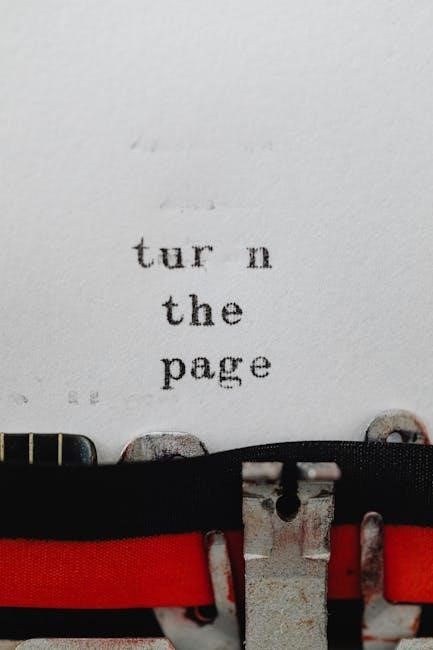Welcome to the DSC 5010 Programming Manual. This guide provides comprehensive instructions for installing, programming, and operating the DSC 5010 security system. Designed for installers and enthusiasts, it helps maximize system potential and ensure efficient setup and configuration.
1;1 Overview of the DSC 5010 System
The DSC 5010 is a state-of-the-art security system control panel designed for versatility and scalability. Part of the PowerSeries, it supports up to 8 zones, expandable to 32 zones using hardwire, wireless, or addressable modules. The system features an intuitive LCD keypad for easy user interaction and programming. It supports advanced security functions, including partitioning, user codes, and programmable outputs, making it suitable for both residential and commercial applications. The DSC 5010 is known for its reliability, flexibility, and robust features, ensuring comprehensive security solutions tailored to individual needs.
1.2 Importance of Proper Programming
Proper programming of the DSC 5010 is crucial for ensuring system reliability and functionality. Correct configuration of zones, user codes, and PGM options prevents errors and guarantees optimal performance. Improper programming can lead to false alarms, security breaches, or system malfunctions. Following the manual’s guidelines ensures all features operate as intended, providing a secure and user-friendly experience. Always use the provided programming worksheets and manufacturer instructions to avoid issues and maintain system integrity. This step is essential for installers to deliver a dependable security solution tailored to specific user requirements.

System Components and Hardware
The DSC 5010 system includes a control panel, keypads, zones, and programmable modules. These components work together to ensure reliable security and advanced system functionality.
2.1 Control Panel Overview
The DSC 5010 control panel is the central component of the system, managing all security functions and inputs. It supports up to 32 zones, keypads, and modules, ensuring flexible configuration. The panel features an LCD display for programmable labels, enhancing user interaction. Expandable via hardwire, wireless, or addressable modules, it adapts to various security needs. Installer lockout and advanced programming options ensure system integrity and prevent unauthorized access. The control panel is designed for reliability, with robust security features to protect premises effectively. Understanding its components is essential for proper system setup and operation;
2.2 Key Components of the DSC 5010
The DSC 5010 system comprises essential components that ensure robust security and functionality. The control panel serves as the brain, managing all operations and inputs. Key pads, including LCD and LED models, provide user interaction and status updates. PGM (Programmable Output) options allow customization of system responses. Communication modules, such as the Power832, enable remote monitoring and control. Additional components include zone expanders, wireless receivers, and addressable modules. Together, these parts create a scalable and adaptable security solution, catering to various installation requirements and ensuring comprehensive protection for residential or commercial settings.

Installation and Setup Guide
This section outlines the essential steps for installing and setting up the DSC 5010 system. Begin with a pre-installation checklist to ensure all components are ready. Follow the step-by-step installation process, including mounting the control panel and connecting wires. Use the programming worksheets to streamline configuration. Finally, test the system to verify functionality and make necessary adjustments for optimal performance.
3.1 Pre-Installation Checklist
Before installing the DSC 5010, ensure all components are ready. Review the installation manual thoroughly and complete the programming worksheets. Verify the installer code (default is 5010) and ensure all keypads are accounted for. Check hardware compatibility and ensure power supplies are adequate. Confirm zone configurations and PGM options align with system requirements. Prepare the control panel and peripheral devices for mounting. Ensure proper wiring materials are available. Test communication lines if using remote monitoring. Finally, confirm the system’s firmware is up-to-date and all necessary tools are on hand.
3.2 Step-by-Step Installation Process
Begin by powering up the DSC 5010 control panel and ensuring all components are connected. Mount the control panel in a secure location, followed by keypads and peripheral devices. Connect zone wiring to the appropriate terminals, ensuring proper labeling. Install expansion modules if required, such as wireless receivers or addressable modules. Configure keypad assignments and partition settings. Test all zones and communication paths. Perform a final system test to verify functionality. Program user codes and access levels. Secure the system with tamper-resistant screws and ensure all programming is saved. Refer to the manual for specific wiring diagrams and module configurations.
Programming the DSC 5010
Programming the DSC 5010 involves configuring zones, PGM options, user codes, and programmable labels. Follow the manual’s step-by-step guide for successful system customization.
4.1 Entering Installer Programming Mode
To enter Installer Programming Mode on the DSC 5010, press the * (star) key followed by the default Installer Code, which is 5010. If the code has been changed, use the revised credentials. Once authenticated, the system will prompt you to program various settings. This mode allows access to advanced configurations such as zone types, PGM options, and user codes. Always ensure you have the correct Installer Code to avoid lockouts. After completing programming, exit the mode to return to normal system operation and secure the panel.
4.2 Zone Configuration and Assignment
Zone configuration is critical for tailoring the DSC 5010 to specific security needs. Start by assigning zones to sensors or devices, ensuring each zone is properly labeled. Use the keypad to select zone types, such as keyswitch (22), motion, or door/window sensors. Press * + 22 to access zone attributes, where you can enable features like tamper detection or zone bypassing. Assign PGM outputs for custom responses, such as triggering lights or sirens. Each zone can be configured for stay or away modes, ensuring flexible security coverage. Proper labeling ensures easy identification of zones during alerts or system checks.
4.3 Programming PGM Options
PGM (Programmable Output Module) options allow customization of system responses to specific events. Access PGM programming by entering the Installer Code, then sections 009, 010, or 011. Each PGM output can be configured to trigger actions like activating lights, sirens, or relays. Use * + [section] to select the PGM number and define its function. Options include enabling PGM on zone violations, arming/disarming, or system faults. Carefully review all settings to ensure they align with your security needs. Testing PGM outputs after programming is essential to confirm proper operation. Always document configurations for future reference or troubleshooting. Proper PGM setup enhances system functionality and user experience.
4.4 Setting Up User Codes and Access Levels
To enhance system security, the DSC 5010 allows programming of user codes and access levels. The Master Code must be entered to add or modify user codes. Each user code can be 4-6 digits long and is programmed via specific sections. Access levels determine user privileges, such as arming/disarming the system or viewing status. Common levels include “ARM/DISARM” and “VIEW SYSTEM STATUS.” Ensure codes are unique and securely distributed. Regularly update codes to maintain security. Use the keypad or control panel for programming. Proper setup ensures only authorized users can access system functions, enhancing overall security and control. Always document codes for safekeeping.
4.5 Configuring Programmable Labels
Programmable labels allow customization of the DSC 5010 system, enabling clear identification of zones, outputs, and other components. These labels are essential for ease of use and system clarity. Labels can be configured via the keypad or control panel, following specific programming sections outlined in the manual. Section 4.0 provides detailed instructions for assigning and modifying labels. Use descriptive names to identify zones, ensuring quick recognition during arming, disarming, or troubleshooting. Properly configured labels enhance system functionality and user experience. Regularly review and update labels to reflect system changes, ensuring accuracy and efficiency in operation.

Troubleshooting Common Issues
Troubleshooting the DSC 5010 involves identifying and resolving programming errors, system faults, and communication issues. Use diagnostic tools and consult the manual for detailed solutions and guidelines.
5.1 Identifying and Resolving Programming Errors
Programming errors in the DSC 5010 can arise from invalid codes, incorrect zone configurations, or communication issues. Common errors include invalid installer codes, zone type mismatches, and PGM option conflicts. To resolve these, review the programming steps, ensure codes match the system configuration, and verify zone assignments. Consult the manual for specific error codes and solutions. If issues persist, reset the system to default settings or contact technical support for further assistance. Regularly updating firmware and referring to troubleshooting guides can prevent recurring errors and ensure smooth system operation.
5;2 Common System Faults and Solutions
The DSC 5010 may experience faults like keypad lockouts, communication failures, or sensor malfunctions. Keypad lockouts occur after repeated incorrect code entries; wait 30 minutes or reset using the installer code. Communication issues often result from incorrect phone numbers or poor network connections; verify settings and test dialing. Sensor faults may indicate tampering or wiring issues; inspect sensors and connections. Refer to the troubleshooting section in the manual for detailed solutions. Regular system checks and updates can help prevent these faults, ensuring reliable performance and security.
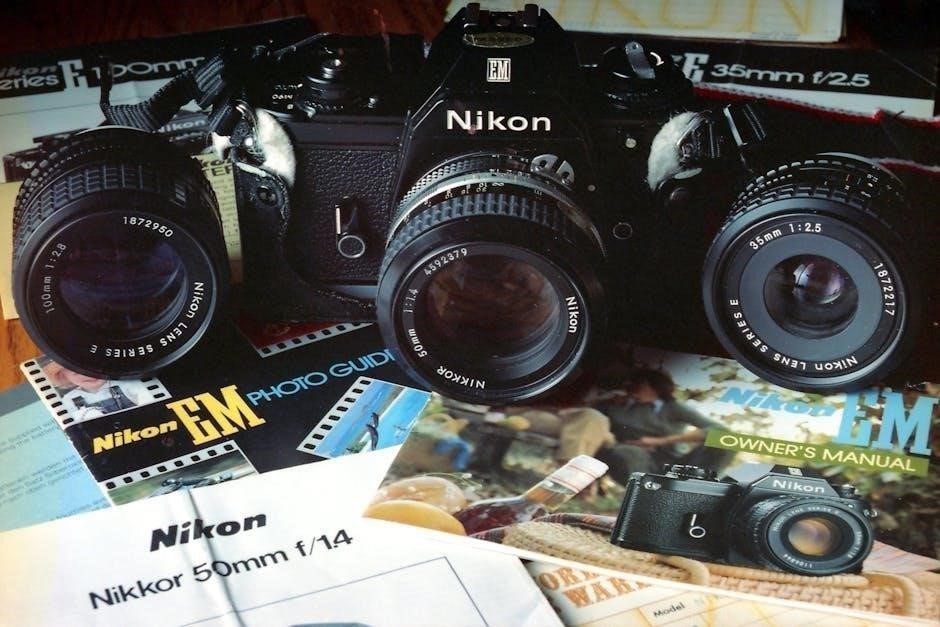
Maintenance and Updates
Regular system checks ensure optimal performance. Update firmware and software for enhanced features and security. Use programming worksheets for consistent configurations and system reliability over time.
6.1 Routine System Checks
Performing routine system checks is essential for maintaining the DSC 5010’s functionality. Start by verifying all zones and sensors for proper operation. Check the system’s event logs to identify any issues or faults. Ensure the keypad and display are functioning correctly, and test all user codes and access levels. Review the system’s communication settings, such as phone call direction and Contact ID reporting codes. Regularly update firmware and software using the latest versions available from DSC. Use the Programming Worksheets to track configurations and ensure consistency. Schedule these checks monthly to prevent system downtime and ensure reliable security monitoring.
6.2 Updating Firmware and Software
Regular firmware and software updates are crucial for maintaining the DSC 5010’s performance and security. Always download updates from the official DSC website to ensure authenticity. Use the DLS-3.32 software for programming and updates. Before updating, back up all system configurations to prevent data loss. Follow the step-by-step guide in the installation manual for a smooth update process. Ensure the system is disconnected from any active monitoring during updates. After completion, verify that all features function correctly and test user access levels. Updates often include bug fixes and enhanced security features, so they should be applied promptly to keep your system secure and up-to-date.
Best Practices for Programming
Adhere to manufacturer guidelines, use programming worksheets, and ensure all configurations are thoroughly tested. Regular backups and systematic testing ensure reliability and optimal system performance.
7.1 Using Programming Worksheets Effectively
Programming worksheets are essential for organizing and streamlining the setup process. They help ensure all system parameters, such as zone assignments, PGM options, and user codes, are accurately configured. By filling out the worksheets before starting, installers can avoid errors and save time. Use the provided templates to document every setting, ensuring clarity and consistency. Review the worksheets thoroughly before programming to confirm all details are correct. This methodical approach minimizes the risk of oversights and ensures the system operates as intended. Keep the completed worksheets as a permanent record for future reference or upgrades.
7.2 Following Manufacturer Guidelines
Adhering to the manufacturer’s guidelines is crucial for successful programming and system functionality. The DSC 5010 manual outlines specific procedures for programming zones, PGM options, and user codes. Refer to Section 4.0 for detailed descriptions of programmable features and their functions. Always use the provided worksheets to ensure accuracy. Follow the recommended sequences for entering installer programming mode and configuring settings. Deviating from these guidelines can lead to errors or system malfunctions. Regularly update firmware and software as instructed to maintain optimal performance and security. Using genuine DSC components and following troubleshooting steps in Section 5.0 ensures compatibility and reliability.
Mastery of the DSC 5010 programming manual ensures successful system implementation. Proper use of programming worksheets and adherence to guidelines guarantees efficient setup and optimal performance.
8.1 Summary of Key Programming Steps
Programming the DSC 5010 involves several critical steps to ensure optimal system functionality. Enter Installer Programming Mode using the default code or master code. Configure zones by assigning types and options, ensuring each zone is properly labeled. Program PGM options to customize system responses. Set up user codes with varying access levels for security. Use programmable labels to enhance readability. Follow the installation manual’s guidelines for each step. Regular system checks and firmware updates are essential for maintaining performance. Proper programming ensures reliability, security, and ease of use for all users.